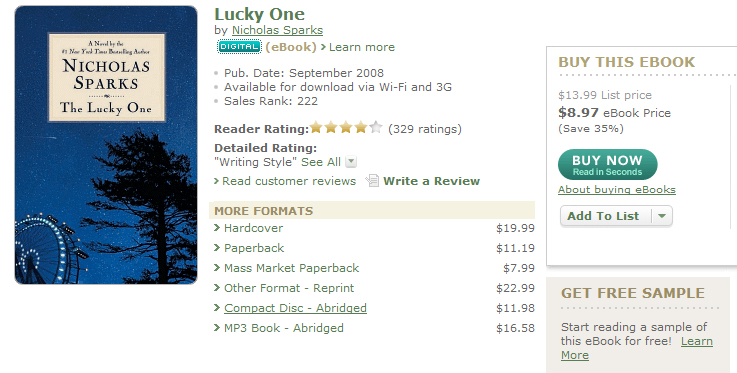Ok, so I’ve been meaning to start writing on this again but have been to lazy to start. I got a Nook for my combined Christmas & birthday present and have been doing quite a bit of research to figure out how to get it working properly so it seems like that would be a good thing to put up a post about. I am going to start it out by being strictly informative and then towards the end start wining and complaining about Barnes & Noble and the eBook community as a whole.
1. The first thing you should know is that if you only want to buy and read Barnes & Noble eBooks purchased and downloaded from Barnes & Noble then you should have very little problems at all. Go to the Barnes & Noble website, pick the eBook you want, click the purchase button, go to your nook and update your B&N conent and you’re good.
The problems come in when you want to get and read “Free” books or books purchased or aquired from other sources. The Nook people very generously let you browse and “purchase” free eBooks from Google Books through the Nook interface and the Barnes & Noble website. Which sounds like a good idea and really was a good plan on their part. The main issue here is that Google Books kind of SUCKS. There is really no organization or ryme or reason to their library. They pretty much let anything and everything in epub format be linked without a good way to tell it all apart. For instance, I wanted to get “The Count of Monte Cristo” by Alexandre Dumas so I went to http://books.google.com and typed in The Count of Monte Cristo, easy enough, right? Nope. I got back over 200,000 listings. Well big deal you might be saying, just pick one because they should all be the same. Again, nope. A bunch are broken up into volumes with no indication until you download them, some are essays about it, some are clifs notes, some are formatted improperly, some were created from original 1800’s copies, some more recent, some by one scanning source, some by another, some are just samples of the book (“Limited Preview” they call it). It took me at least an hour before I could find a full formatted version of the whole book. Now keep in mind I did all this searching through the Google Books website which was bad enough, if you try to do it through the Nook interface it becomes nearly impossible to find what you want. Which brings me to my number two.
2. If you want to get free eBooks get them from somewhere besides Google Books and transfer them to your Nook manually.
A couple good places I found to get good public domain / free eBooks are:
http://www.gutenberg.org/wiki/Main_Page
http://manybooks.net/
Now, having said that, its not so easy to get “other” eBooks onto your nook and readable. Because:
3. Not all EPUB and PDB file formats are the same!
So the fancy epub or pdb files you get from Barnes & Noble are not the same as random ones you grab off the internet. The Nook claims to be able to support EPUB, PDB and PDF eBook formats, however if you try to just pick a random epub file off the internet and drop it on your nook (which I will describe how to do later) chances are the Nook will not recognize the file, will not display all the text correctly, or will have no “meta-data” (book title, author and picture) displayed for it. Now this leads to two questions, 1. How can I tell if the file I get will work on the nook, and 2. How can I fix the file to work on my nook. And the answers: 1. There is no way but to try it, and 2. Edit the meta-data and convert the file. While investigating number 1 I thought the best way to try it withought actually putting the file on the nook was to download the Barnes and Noble eReader for the PC and load the file there. But of course a bunch of the files I tried worked in the Desktop eReader but not on the nook, so really the only way to tell is to try putting the file on your nook. And number 2 sounds easy enough, but how in the hell do you edit meta-data? Answer:
4. Use Calibre eBook Manager (http://calibre-ebook.com/), if you don’t you are putting yourself through much unneeded pain and suffering
Now Calibre is the greatest thing since sliced bread and claims to be a full eBook management solution, but since I’m kind of a control freak kind of person I don’t use it for everything. The only things I use it for are: 1. adding/editing ebook meta-data to add correct titles, authors, publishers, pictures of the cover, etc… to my books so they show up all nice and pretty in the Nook, 2. converting whatever format the book is in to the epub format compatible with the nook (and yes, even if you have a generic epub file you should still convert it to the “Nook compatible” epub file). Calibre also lets you “send books to your device” when you have the Nook connected to your computer via USB, but I like to save the converted files out to my computer and transfer them by hand so I know exactly whats happening. Ever since I’ve been using Calibre to convert free eBooks to Nook compatible files I haven’t had any problems.
I wrote up a step-by-step process for getting a book from Project Gutenberg, converting it with Calibre and transfering it to your nook. Here is the link: [coming soon…]
I mention this in the document, but I’ve seen enough people asking about it I thought I would put a comment here.
5. To refresh the list of books displayed in your “My Documents” area of your Nook library you do NOT need to reset your Nook to factory settings.
I saw one blog post at the B&N Nook blog that said in order to get books you have removed from your nook to get removed from the list shown on your nook you need to reset it to factory settings and re-download all your B&N library books. Totally untrue. All you need to do is turn your nook fully off and then back on again. To turn it completely off hold down the power button for 5 seconds until the screen goes blank.
—-Ok, so now this is my soap box section where I just rant about eBook issues
Pricing:
This is proabably the thing that pisses people off the most. eBook sellers have to realize that people are not stupid in the ways of economics and commerce. They realize that when they pay for a book they are paying for the intellectual property content of the book, the phsyical paper and binding, the printing costs, and a slight markup for bookstore distrobution costs. They have accepted that a hardcover book costs more than a softcover because it has bigger, thicker pages and a stronger binding. They then look at an eBook and all realize that there is no paper, binding or printing costs. So they correctly assume that an eBook should be less expensive than any normal book. Which brings me to:
6. An eBook should never ever Ever be more expensive than a physical printed book.
The only costs for an eBook should be the intellectual property and a slight markup for distrobution. Some people might argue that it costs something to create the eBook from the printed text, but that is only a 1 time cost, and distributed over all the sales of the eBook should cost next to nothing. So when people see that an eBook is priced higher than a hardcover they are quite rightly annoyed and confused. And I am personally annoyed and confused when the price is even close to the softcover price. My next issues have to do with B&N in particular. The first is that on their website they list a % off under the eBook price. Lets consider the following picture.
Now we can see there is a list price for the eBook, an actual price of the eBook, and the price of all the other formats on the left. a. Why is the eBook list price somewhere between the hardcover and softcover? b. Why is the % off based on the eBook list price and not the ceapest printed copy price? c. Why is the discounted eBook price more than the mass market paperback? I don’t have answers to any of those questions, do you B&N?
The second has to do with B&N Membership. Normally B&N members get a 10% discount on every book they buy, however B&N decided that this doesn’t count for eBooks. WTF?
7. B&N should discount eBooks for members the same as regular books.
Sorting, Searching and File Management:
The Nook people clearly did not intend for people to have more than a handful of eBook on their nook. If my eBook library is anything like my regular library I will have hundreds of books. The fact that you can’t organize them into folders and they all show up in one big list is a problem. The Nook people did also not intend for you to do any serious searching for books to purchase on the nook. If you search for a book in the nook store you have no way of sorting the results, none. So if you want to look at them by publication date, price, author or even alphabetical (I honestly haven’t figured out how they are sorted by default) then you are screwed.
eBook Format Standards:
Why can’t we all just agree. The fact that I have to go through the conversion process and meta-data editing talked about above is rediculous. Can’t all epub files be the same? Or pdb files for that matter? And how about eBook label information? The problem with eBooks is that people are treating them as that if they have the same title and author they are all the same. They forget about the whole copyright page, and not to mention the “eBook publisher”. To really be accurate the entire copyright page, along with who created the eBook needs to be in the meta-data. Otherwise its next to impossible to find the version of the book you really want.
Ok, I’m done for now, my fingers are tired.